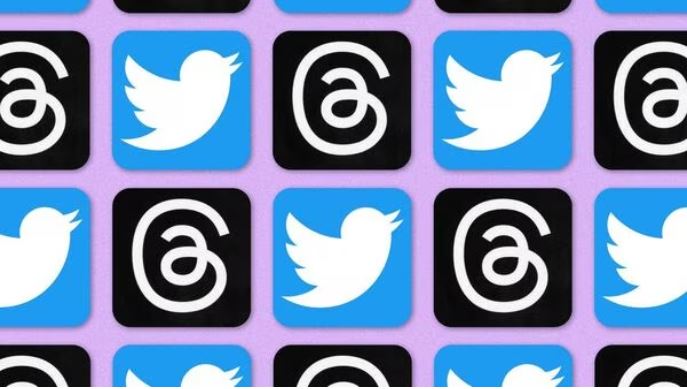
In the world of social media, conversations and interactions are at the heart of the user experience. To enhance this aspect, both Meta and Twitter have recently launched new features aimed at facilitating threaded conversations. Meta introduced Threads, an app dedicated to threaded conversations, while Twitter launched its own version of threaded replies.
In this blog post, we will explore and compare these two new offerings, examining their features, benefits, and potential impact on social media conversations.
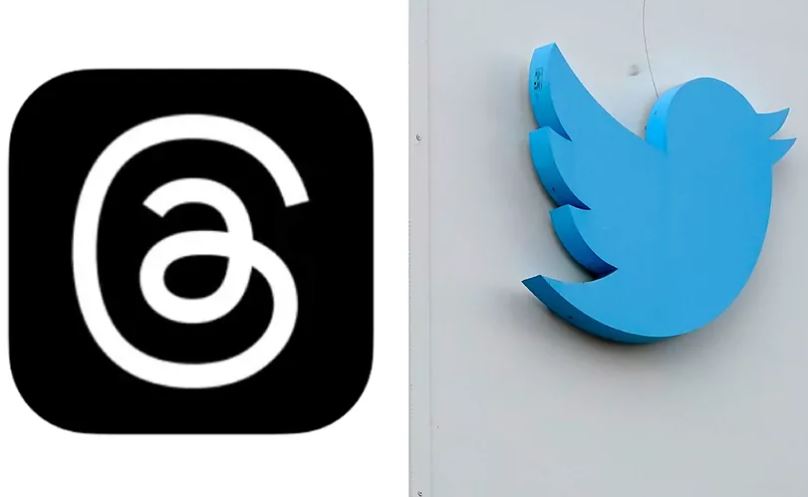
Threads by Meta:
Elevating Conversations to a New Level Meta’s Threads app is designed to provide a dedicated space for threaded conversations, allowing users to follow and participate in discussions more seamlessly.
Here are some key features of Threads:
- Threaded Conversations: Threads allows users to create and join threaded discussions, making it easier to follow conversations and engage with specific topics of interest. The threaded format enhances clarity and organization, ensuring that users can navigate through conversations effortlessly.
- Customizable Notifications: Threads offers customizable notification settings, enabling users to control which conversations they want to be notified about. This feature ensures that users stay informed without being overwhelmed by excessive notifications.
- Privacy and Control: Threads prioritizes user privacy by allowing users to choose the visibility of their threads, whether it’s limited to specific friends or shared with a broader audience. This level of control ensures that users can engage in conversations comfortably and confidently.
Twitter’s Threaded Replies:
Enhancing Conversational Flow Twitter, on the other hand, introduced threaded replies as a way to improve the conversational experience within its platform. On Twitter, a user shares a thought-provoking tweet about a current event. Other users reply with their opinions and viewpoints. With threaded replies, Twitter displays these responses in a nested format, allowing users to expand and collapse individual replies to maintain clarity and follow the flow of conversation. These examples demonstrate how Threads by Meta and Twitter’s threaded replies enhance the conversational experience by organizing discussions, providing context, and facilitating engagement within dedicated spaces or within the broader Twitter platform.
Let’s explore the features of threaded replies on Twitter:
- Nested Replies: With threaded replies, Twitter enables users to view and respond to individual replies within a conversation. This nested format allows users to follow the flow of conversation more easily, providing context and enhancing engagement.
- Improved Organization: By displaying replies in a threaded format, Twitter enhances the organization of conversations, reducing confusion and making it easier for users to understand the various perspectives within a discussion.
- Clearer Conversational Structure: Threaded replies on Twitter help create a clearer conversational structure by visually connecting related replies. This visual representation makes it simpler for users to trace the flow of conversation and find relevant replies.
Comparison: Threads by Meta vs. Twitter’s Threaded Replies
- Dedicated App vs. Platform Integration: One key distinction between Threads and Twitter’s threaded replies is their integration within their respective platforms. Threads is a standalone app dedicated to threaded conversations, providing a focused and immersive experience. On the other hand, Twitter’s threaded replies are integrated directly into the Twitter platform, allowing users to experience threaded conversations without the need for a separate app.
- Customizability and Privacy: Threads by Meta offers advanced customization and privacy features, allowing users to have granular control over who sees their threads. Twitter’s threaded replies, while enhancing the conversational flow, may not offer the same level of privacy options as Threads.
- User Base and Reach: Twitter boasts a vast user base and a well-established presence in the social media landscape. With the introduction of threaded replies, Twitter aims to enhance the conversational experience for its massive user community. On the other hand, Threads by Meta aims to attract users seeking a dedicated space for threaded discussions, potentially appealing to a more niche audience.
The launch of Threads by Meta and Twitter’s threaded replies showcases the increasing focus on improving conversational experiences within social media platforms. Both offerings aim to enhance organization, context, and engagement in discussions, but with different approaches and features. While Threads provides a dedicated app for threaded conversations with advanced customization and privacy options, Twitter integrates threaded replies directly into its platform, leveraging its massive user base.
As the battle for conversational domination continues between Meta and Twitter, users can look forward to more streamlined and engaging conversations. Whether you prefer a standalone app like Threads or the seamless integration of threaded replies within Twitter, these new features mark an exciting evolution in how we engage with others in the digital realm.



